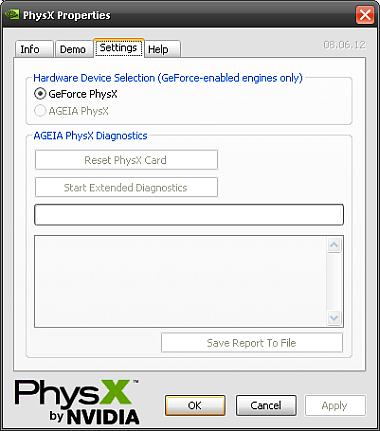I don’t know how but I can no longer start .cpl files. CPL files are also called control panel applet and can be started directly in command line. You can find more information about cpl file here.
What I wanted to do is to start PhysX.cpl to display PhysX Properties. After some searches, I found the solution. Just enter control followed by the cpl file in the run box of Windows:
control PhysX.cpl
and you should get this: