Si vous êtes un mordu du clavier comme moi, alors voilà un utilitaire vraiment pratique pour améliorer votre productivité. KeyBreeze est une ligne de commande flottante qui permet de lancer presque tout et n’importe quoi. Une fois configuré, c’est vraiment un outil extrêmement précieux pour le geek que vous êtes.

Homepage: www.keybreeze.com
Voici la description officielle issue du site de l’auteur:
“Keybreeze is a command-line program launcher for Windows. Launch programs and websites by pressing a hotkey on your keyboard and typing keywords. You can search the internet, shut down your computer, access a dictionary, record macros, and access other shortcuts from your keyboard.”
Ca fait maintenant quelques jours que je m’en sers et je l’ai adopté. KeyBreeze se lance en appuyant sur une hotkey. Par défaut c’est le point-virgule [;]. J’ai choisi la hotkey suivante: [Ctrl]+[Backspace] que je trouve beaucoup plus pratique. En tant que développeur C/C++ je me vois assez mal appuyer à chaque fois deux fois sur le point virgule pour termminer une instruction.
– Recherche sur Google d’oZone3D.Net: [Ctrl]+[Backspace] + s ozone3d.net + [ENTER]
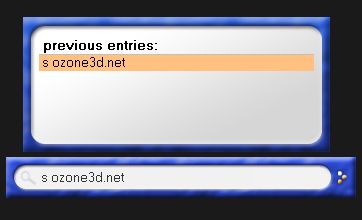
– Lancement de la calculatrice de Windows: [Ctrl]+[Backspace] + cal + [ENTER] = environ 2 secondes…
– Lancement de la base de registre: [Ctrl]+[Backspace] + reg + [ENTER]
La FAQ vous propose un tableau avec la liste des keywords prédéfinis.
If you are a keyboard addict like me, then here is an utility really handy to boost your productivity. KeyBreeze is a floating command line that makes it possible to launch almost everything. Once configured, it’s a precious tool for the geek your are.

Homepage: www.keybreeze.com
Official description leeched from the author’s website:
“Keybreeze is a command-line program launcher for Windows. Launch programs and websites by pressing a hotkey on your keyboard and typing keywords. You can search the internet, shut down your computer, access a dictionary, record macros, and access other shortcuts from your keyboard.”
I use it for several days and I adopted it. You start KeyBreeze by pressing a hotkey. By default it’s the semi-colon [;]. I chose the following hotkey: [Ctrl]+[Backspace] which I find more practical. Being a C/C++ developer, it’s out of the question to press twice the semi-colon to finish an instruction.
Examples of use:
– Search for oZone3D.Net with google: [Ctrl]+[Backspace] + s ozone3d.net + [ENTER]

– Start Windows calculator: [Ctrl]+[Backspace] + cal + [ENTER] = about 2 seconds…
– Open Windows registry editor: [Ctrl]+[Backspace] + reg + [ENTER]
The FAQ presents you a more detailed table with all pre-built keywords.